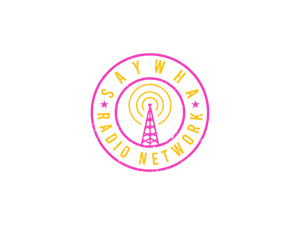Reach and engage more PODCAST listeners with podcast promotion! GREAT WAY TO GROW YOUR AUDIENCE!
Utilize your current content...easily! No extra work!
Use the SayWHA Radio Network audiogram template to help market your podcast easily!
An AudioGram is a great video promotion tool by combining your podcast audio, artwork/image, and an audio waveform animation.
Optimize your current marketing strategy with this fresh and captivating Canva template design! You can leave it as is or make a few tweaks to customize it to your own ideas!
You will receive 1 Canva Template with generic inputs to allow you to add your Podcast information. All videos and images shown are examples of how the template can be customized.
This is a digital product and will not be shipped. You will receive an email with links for the product.
Put a little punch to your virtual meetings with these fun and informative backgrounds! Everyone has to step away from meetings and many times others aren't always aware. With these backgrounds not only are they aware but it will give them a little chuckle as well. Download this high-quality TV stand by themed background pack for Zoom and take your meetings to a new level.
This pack includes 5 high quality crafted photos perfect for Zoom, Teams, Google Meet and any other video calls or meetings. All of them are high resolution.
As this is an instant download you will have access to your files immediately after paying. Download and use straight away. Downloads will not have watermarks
Different Messages for each
- Generic Please Standby
- Please Standby: Getting the door
- Please Standby: Snacks
- Please Standby: Kid centric
- Please Standby: Fur babies
All with fun icons !!
Made for Virtual calls (Tested on Teams, Zoom and Google Meet)
- Instant download and use it whenever you want - your not limited to just Zoom.
- Also great for desktop wallpapers.
- High res
Don't know how to upload to Zoom?
-
After your purchase, download the file and unzip.
-
In the Zoom app, click your profile in the top right corner, then click "Settings".
-
On the menu to the left, click "Virtual Background", then click the + icon next to "Choose Virtual Background".
-
Choose the background photo you want to use for your Zoom meeting.